REST API
Timetracker API Base URL
All requests need to be made to this base URL:
https://jttp-cloud.everit.biz/timetracker/api/latest
REST API versions and differences: API Versions
Available Endpoints
/public/worklog
/public/report/details
/public/report/summary
/public/tag
/public/working-days
/public/non-working
How to authenticate
To authenticate yourself while making requests to Timetracker's API backend, you will need an API Token.
To obtain an API Token:
Note: API Token creation must be enabled in Timetracker by an admin first.
Navigate to the "My Preferences" page within Timetracker and switch to the "REST API" tab.
Provide a name for the new token to help you identify it in the future, and then click the "+" button to create it.
Copy the newly created token presented in the dialog. Please note that the token will not be displayed again in the future, so if you lose it, you will need to create another one.
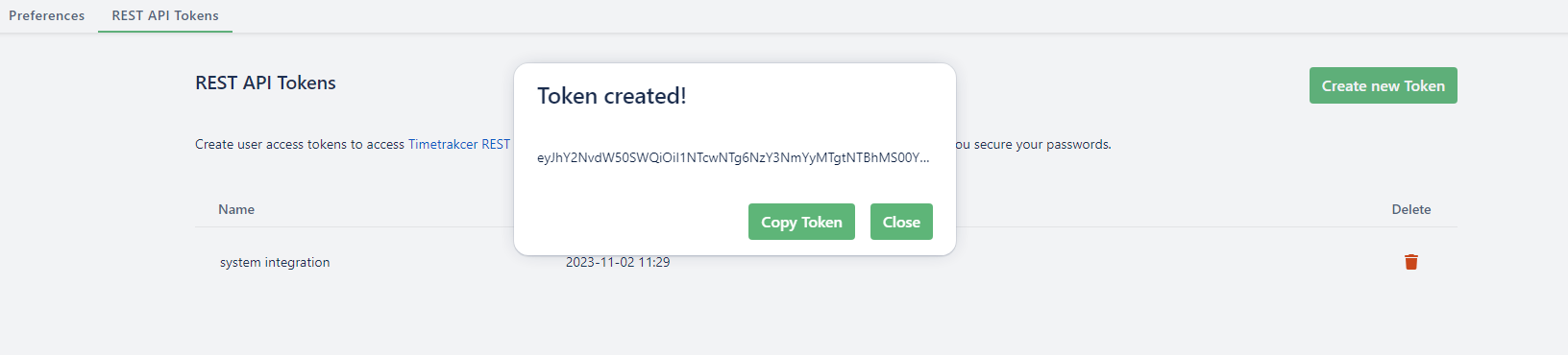
Ensure that you keep your API Tokens secure, just as you would with your passwords. They are used for authentication, and if someone else gains access to your token, they can act on your behalf within Timetracker.
For every request you make to Timetracker's API, you must include the token in the x-everit-api-key header.
JWT Authentication
If you’re looking for the now-deprecated JWT token-based authentication method, you can find it here.
Example
CURL
curl https://jttp-cloud.everit.biz/timetracker/api/latest/public/worklog?worklogId=10000 \
-H "X-Everit-API-Key: <your API token>" \
-H "X-Timezone: <your timezone, ex. Europe/Budapest>"JAVASCRIPT
const response = await fetch(
"https://jttp-cloud.everit.biz/timetracker/api/latest/public/worklog?worklogId=10000",
{
headers: {
"X-Everit-API-Key": "<your API token>",
"X-Timezone": "<your timezone, ex. Europe/Budapest>",
},
},
);Output Format
Unless stated otherwise, the output format of the response data is JSON.
