Access Timetracker REST API with API Token
We are happy to announce some small yet significant enhancement to our REST API!
With this new version, you can authenticate yourself with a generated token that is valid until revocation, instead of the short-term JWT token available so far to make requests to Timetracker's API backend.
Enabling Token generation
Jira Administrators can enable to let users generate a REST API token for making direct calls to Timetracker in the name of their own user (and with their own permissions). Tokens that have already been generated will not be withdrawn when this option is disabled.
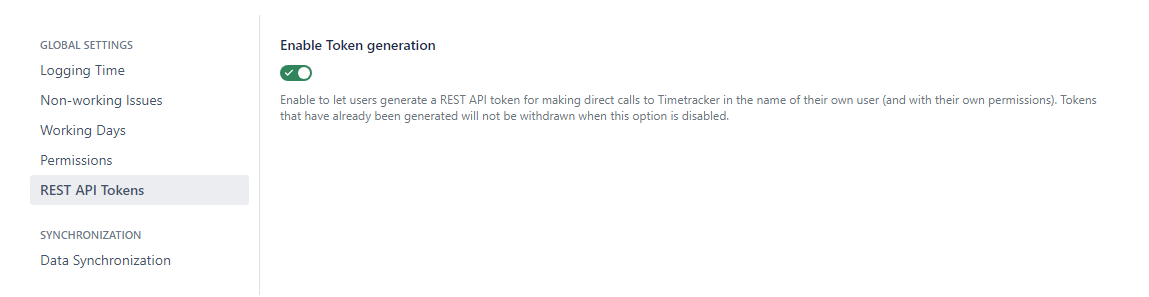
How to generate tokens
If it is enabled by the Administrator, each user can generate tokens for themselves:
Navigate to the "My Preferences" page within Timetracker and switch to the "REST API" tab.
Provide a name for the new token to help you identify it in the future, and then click the "+" button to create it.
Copy the newly created token presented in the dialog. Please note that the token will not be displayed again in the future, so if you lose it, you will need to create another one.
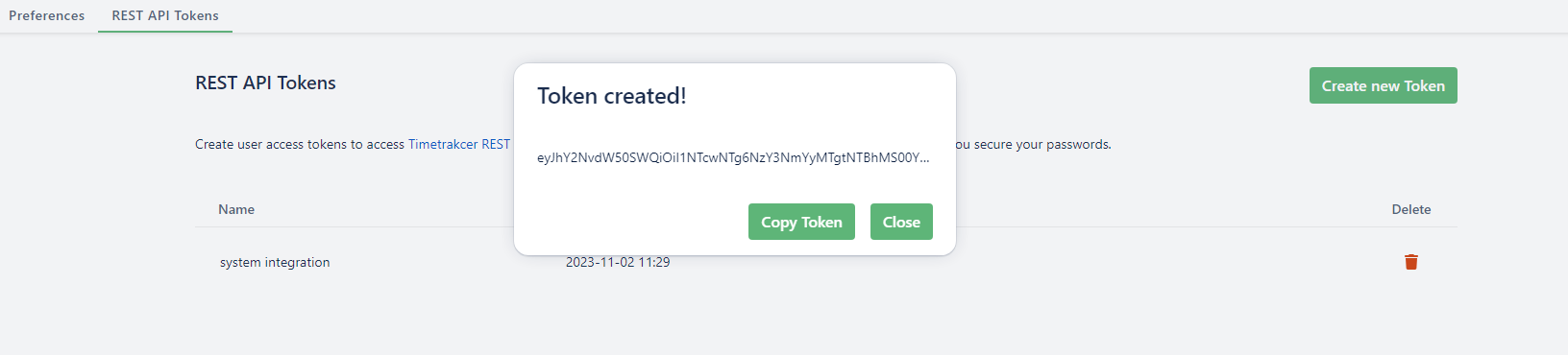
Secure tokens as you secure your passwords!
How to use tokens
You can create requests for the same endpoints with the new token as described in the REST API documentation.
We hope you'll find these updates useful and enjoyable. If you have any questions or feedback, feel free to reach out to us.
Stay tuned for more updates!
