Timetracker Goes Dark: Issue View Now Supports Dark Mode!
We are happy to announce that Timetracker now supports the Dark Mode on Issue view!
As the end of the BETA for our new Timesheet Report feature is just around the corner, we want to share an exciting update about what's next on our roadmap. We're committed to continuously improving your time tracking experience, and our next big feature is something many of you have been eagerly anticipating: Dark Mode. We'll be rolling this out in phases, starting with its availability in the issue view.
With the latest update, all Timetracker modules on an Issue will switch to Dark Mode if the user has it enabled in Jira. This means you can now view your time-tracking data, see the hours logged by other users, and even log or edit your time—all in the soothing, eye-friendly darkness.
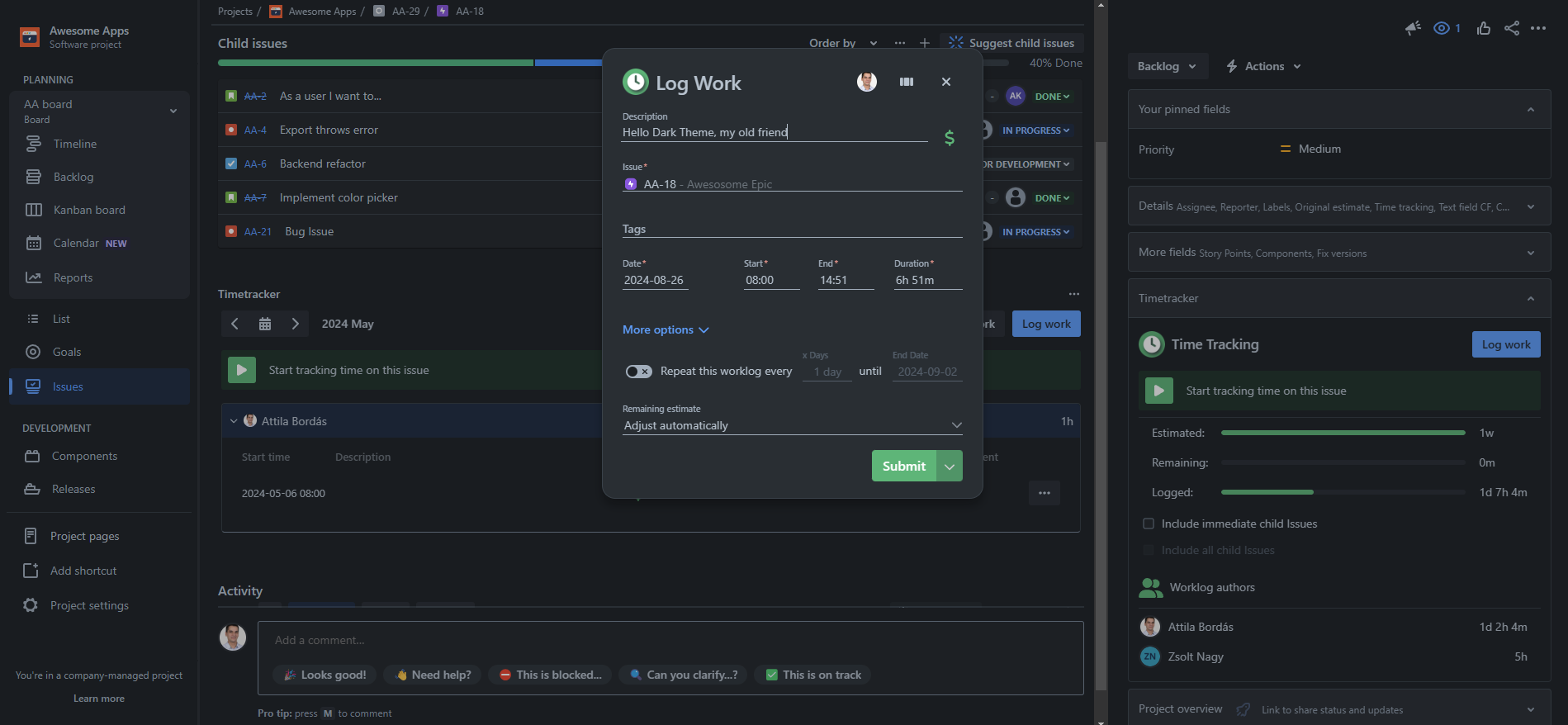
Stay tuned for the Dark Mode to arrive for the Timeline, Calendar and Reports views as well! We’ll keep you updated here, inside the app and on our Linkedin page.
New video guide with use cases for the new Timesheet
To help you maximize the new Timesheet Report potential, we've created a showcase/tutorial video that walks you through all the exciting new possibilities with the improved report.
Don't miss out—check it out and see how the new Timesheet Report can transform your time tracking experience!
https://www.youtube.com/watch?v=QjgJJaV4kVoWe hope you'll find these updates useful and enjoyable. If you have any questions or feedback, feel free to reach out to us.
Stay tuned for more updates!
