Summary
In this sub-page, you can see the summary of work logs grouped by projects, issues, users, versions, components, Tags and Billing.
Views
In the upper-left corner of the Summary sub-page, you can select the view that you want to display and on what dimension you want to summarize the times. Each row will display the total logged times based on its dimension.
The available dimension options are the following: Project, Issue, User, Version, Component, Billable/Non-billable, Tags.
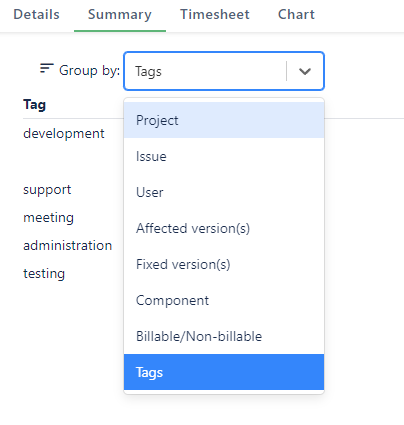
Project view
In this view, the data will be summarized by projects. The columns cannot be changed and are as follows:
Project: The name of the project.
Key: The key of the project.
Estimated: The sum of the issue estimation times in the project.
Remaining: The sum of the issue remaining times in the project.
Total Logged: The sum of the logged work times in the project.
Billable: The sum of the billable logged work for the project.
Non-billable: The sum of the non-billable logged work for the project.
Total Expected: The sum of the total logged work times and the total remaining times in the project.
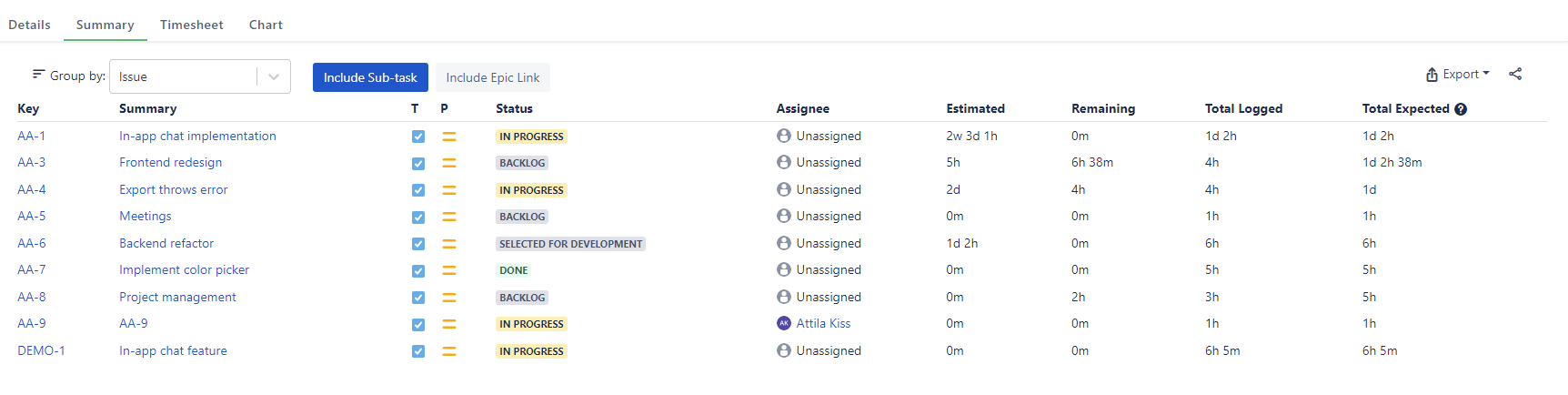
Issue view
In this view, the data will be summarized by issues. The columns cannot be changed and are as follows:
Key: The key of the issue.
Summary: The summary of the issue.
T: The type of the issue.
P: The priority of the issue.
Status: The status of the issue.
Assignee: The assignee of the issue.
Estimated: The estimation time of the issue.
Remaining: The remaining time of the issue.
Total Logged: The sum of the logged work times based on the issue.
Billable: The sum of the billable logged work for the issue.
Non-billable: The sum of the non-billable logged work for the issue.
Total Expected: The sum of the total logged work times and the total remaining times based on the issue.
On Issue view, you can find two buttons that provide additional analysis options.
Include Sub-task: Click on this button, if you want to add the times of all of its children to the parent issue's time.
Include Epic Link: Click on this button, if you want to add the times of all of its related issues to the epic issue's time.
![]() You can use both options at the same time. In this case, the sub-task issue times will roll-up to the parent issue, and the epic link related issue times will roll-up to the epic issue.
You can use both options at the same time. In this case, the sub-task issue times will roll-up to the parent issue, and the epic link related issue times will roll-up to the epic issue.
The Issue Summary roll-up function should work if you have time logged to the Epic and child issues, and these worklgos are in the reported period. Below is an example how it is working:
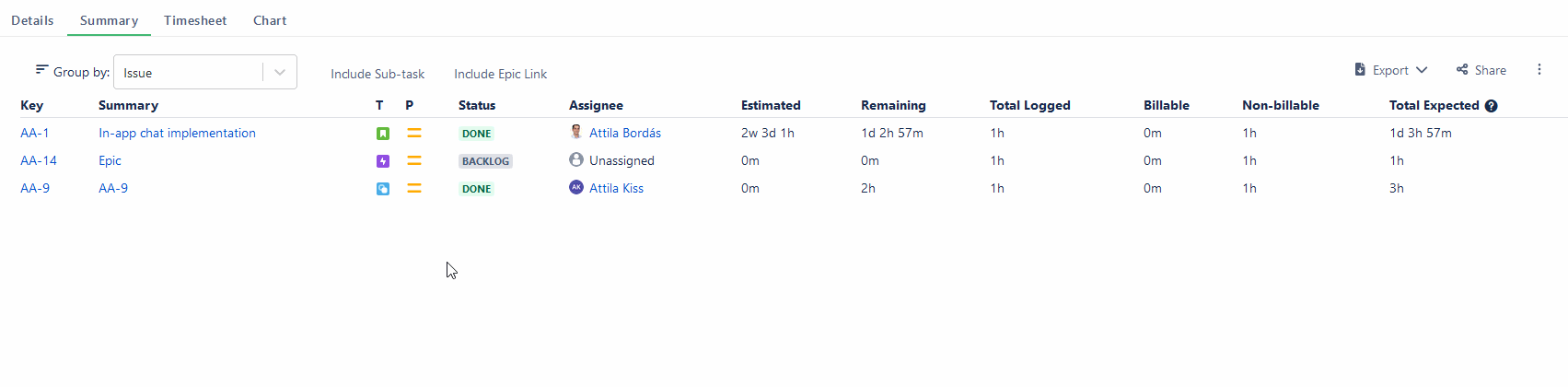
User view
In this view, the data will be summarized by users. The columns cannot be changed and are as follows:
User: The author of the worklog(s).
Total Logged: The sum of the logged work times based on the user.
Billable: The sum of the billable logged work for the user.
Non-billable: The sum of the non-billable logged work for the user.
Affected/Fixed version(s) view
In this view, the data will be summarized by versions. The columns cannot be changed and are as follows:
Project: The name of the project.
Version: The name of the version.
Status: The status of the version.
Release date: The release date of the version.
Description: The description of the version.
Estimated: The sum of the issue estimation times based on the version.
Remaining: The sum of the issue remaining times based on the version.
Logged: The sum of the logged work times based on the version.
Expected: The sum of the total logged work times and the total remaining times based on the version.
Component view
In this view, the data will be summarized by versions. The columns cannot be changed and are as follows:
Project: The name of the project.
Component: The name of the version.
Description: The description of the version.
Estimated: The sum of the issue estimation times based on the version.
Remaining: The sum of the issue remaining times based on the version.
Logged: The sum of the logged work times based on the version.
Expected: The sum of the total logged work times and the total remaining times based on the version.
Billable/non-billable view
In this view, the data will be summarized by the selected Billable or Non-billable options. The columns cannot be changed and are as follows:
Billable/Non-billable: Billable or Non-billable option.
Total Logged: The sum of the logged work times based on the Billing option.
Tags view
In this view, the data will be summarized by tags. The columns cannot be changed and are as follows:
Tag: The name of the tag.
Total Logged: The sum of the logged work times based on the tag.
Billable: The sum of the billable logged work for the tag.
Non-billable: The sum of the non-billable logged work for the tag.
Export
You can export the summarized data from this sub-page to Excel or CSV file.
Export duration and time format will be the same as it appears on the reports. The report will contain all available Default fields available in the columns selector.
Please be aware of that the total number of characters that a cell can contain in Excel is 32,767 characters. If one of the entries exceeds the number of characters, the export function will not work properly.
To prevent performance issues, the maximum number of records in Export is 10,000.
