Reporting with Billing
Billing filter options
The Reporting filters are extended with the Billing filter option, where users can select one from the following:
All: The reporting will display all worklogs regardless of the Billing option.
Billable: Only the worklogs will be present in the report that are Billable.
Non-billable: Only the worklogs will be present in the report that are Non-billable.
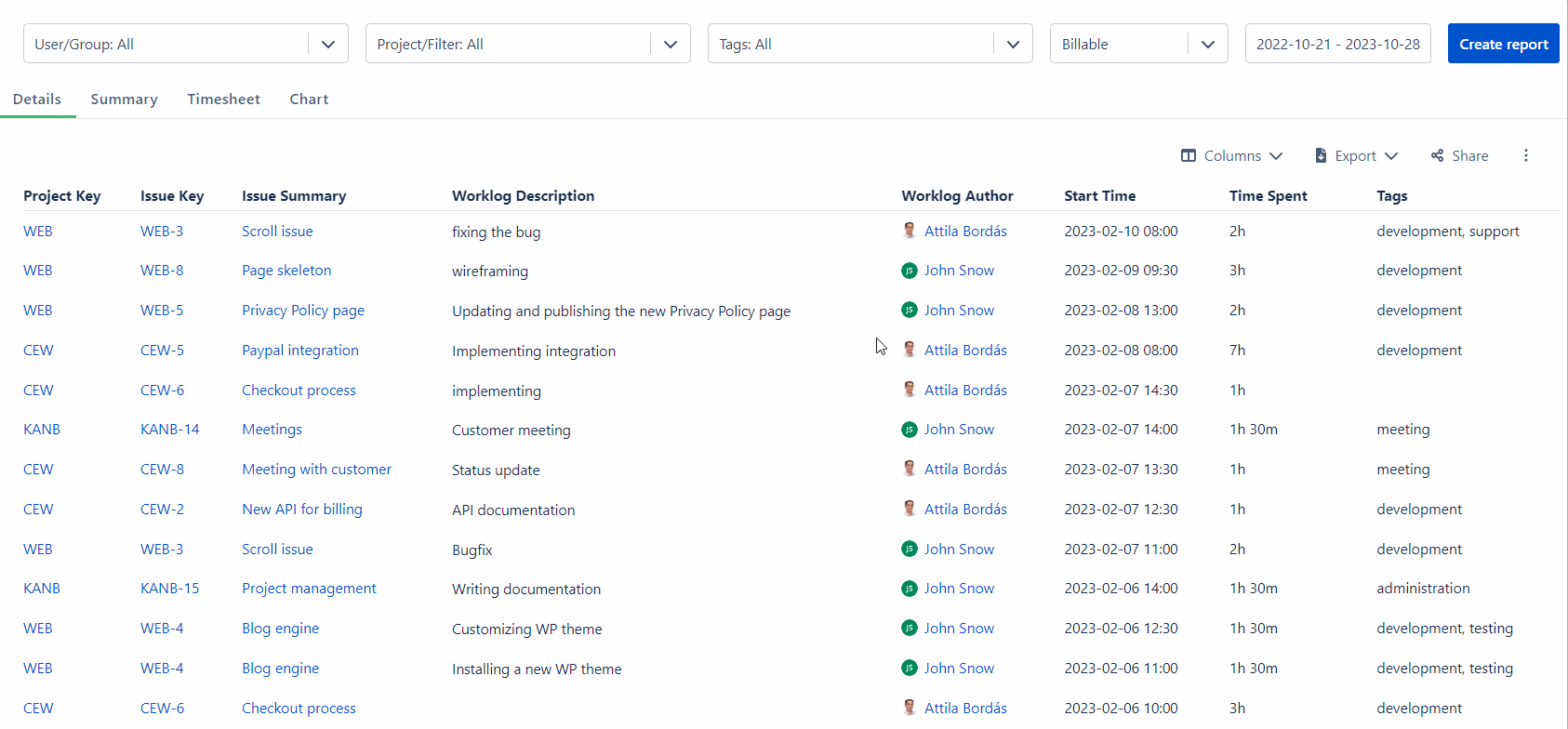
Details report
On the detials report, “Billing” can be selected and displayed as a column.
Summary report
On the Summary report, “Billing” can be selected as a Group by option. This report will display the summarized logged hours grouped by the Billable and Non-billable options.
The other “Summary” reports now have Billable and Non-billable columns as well.
Chart report
On the Chart report, “Billing” can be selected as a Group by option. This report will display the summarized logged hours grouped by the Billable and Non-billable options.
