New Timesheet Report BETA
Try Our New & Improved Timesheet Report in BETA!
We are thrilled to announce that our new and improved "Timesheet" report is now available in BETA! We've been hard at work incorporating your feedback and enhancing the functionality and design to better meet your needs.
Key Features & Improvements
Enhanced User Interface: A cleaner, more intuitive layout to make navigating and understanding your timesheets easier.
Group by Any Fields Including Custom Fields: Organize your data with the ability to group by any default or custom fields, supporting hierarchies up to ten levels deep.
Additional Columns: Gain deeper insights with the option to display additional default or custom fields alongside your Timesheet cells, providing more context to your time tracking data.
Interactive Report: Log, edit, or delete your or your team’s work directly from the report, making updates quick and seamless.
Plans (aka Advanced Roadmap) Support: Utilize the full potential of your project planning with support for Plans (aka Advanced Roadmap) issue hierarchy levels, which can be used as columns or group by options for a more detailed view.
Product Discovery Support: Worklogs logged on product discovery issues can be displayed on the report.
How to Access the BETA
To try out the new Timesheet report, simply go to the "Reports" section of the app and select the "Timesheet BETA" option next to the Timesheet report. You can switch back to the current version at any time if needed.
How to Use the new Timesheet Report
Group by Fields
Easily group your data by fields or custom fields using the Group By picker. Simply search for and select the fields, just as you did in the old Timesheet Report.
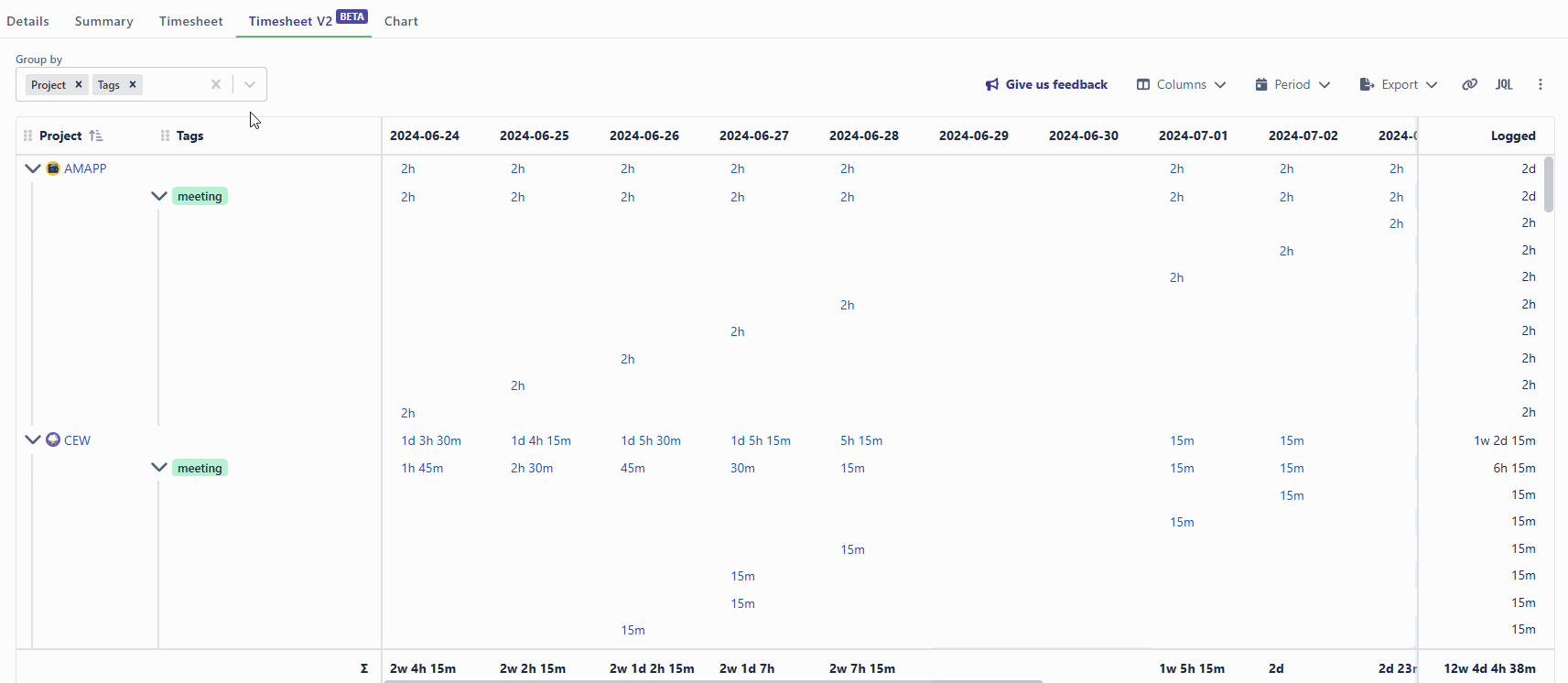
Reorder the hierarchy by dragging and dropping the group by fields. Expand or collapse each hierarchy level as needed, and sort by any of them for a more organized view.
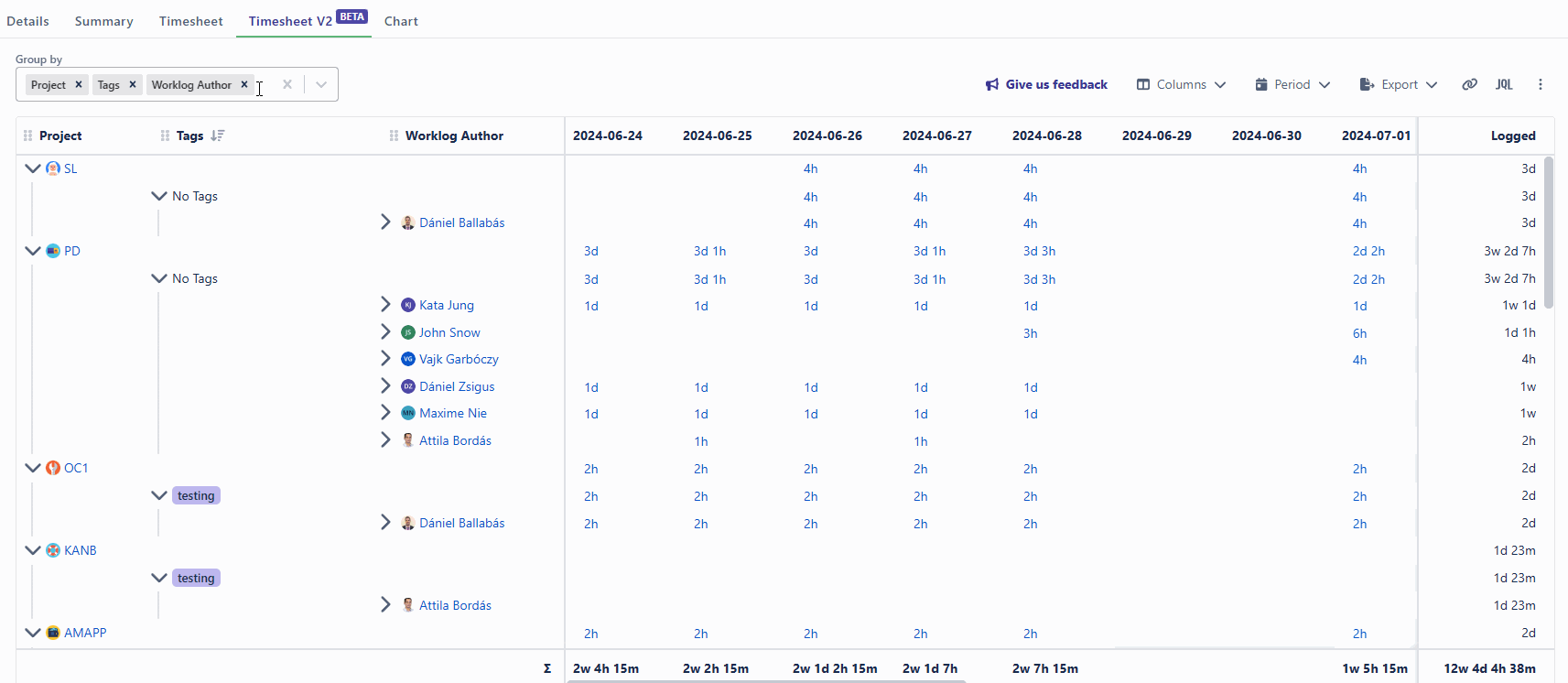
Additional Columns
You can search and add more fields or custom fields as columns to your report. Even more, you can easily promote these columns to group by levels!
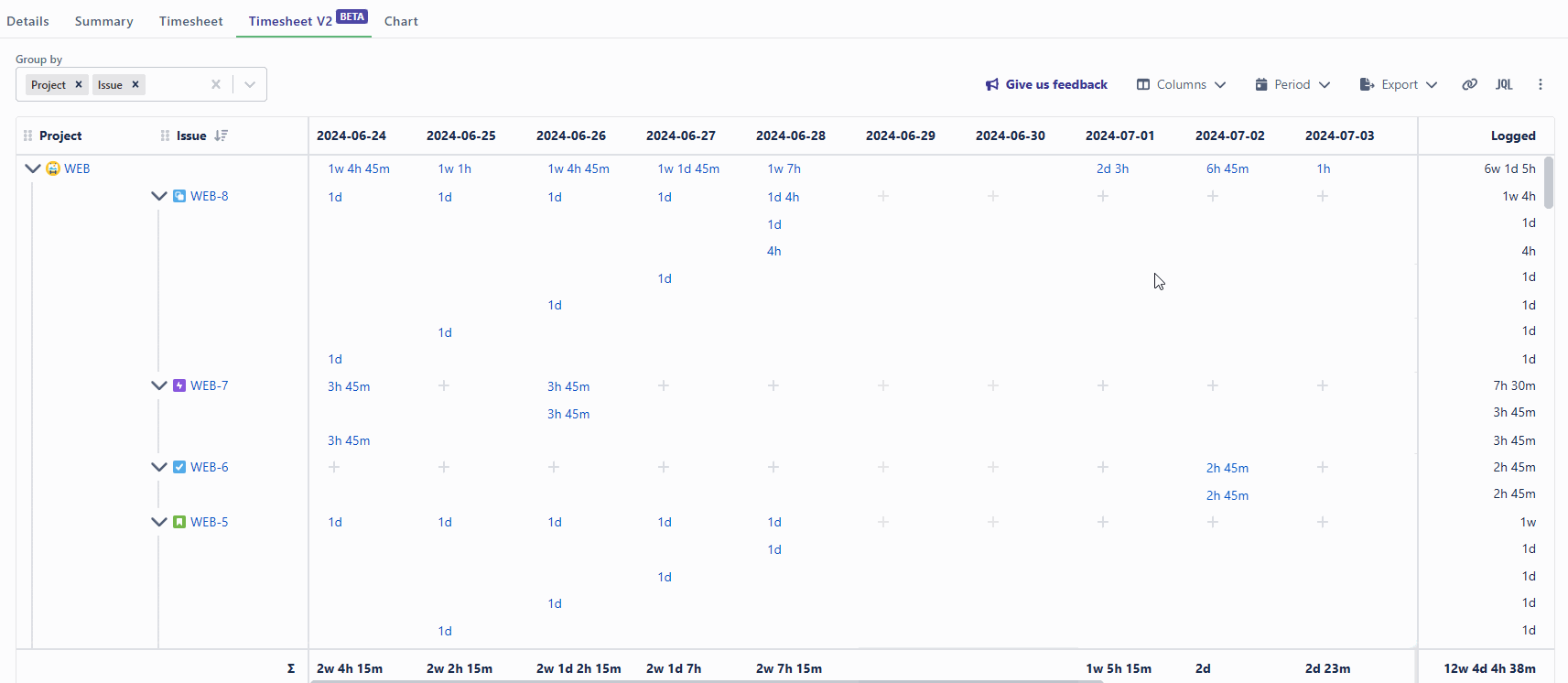
Interactive Report
Manage your worklogs directly within the report. Log your work at the issue level, review cumulated worklogs, and easily edit or delete your or your team’s work entries.
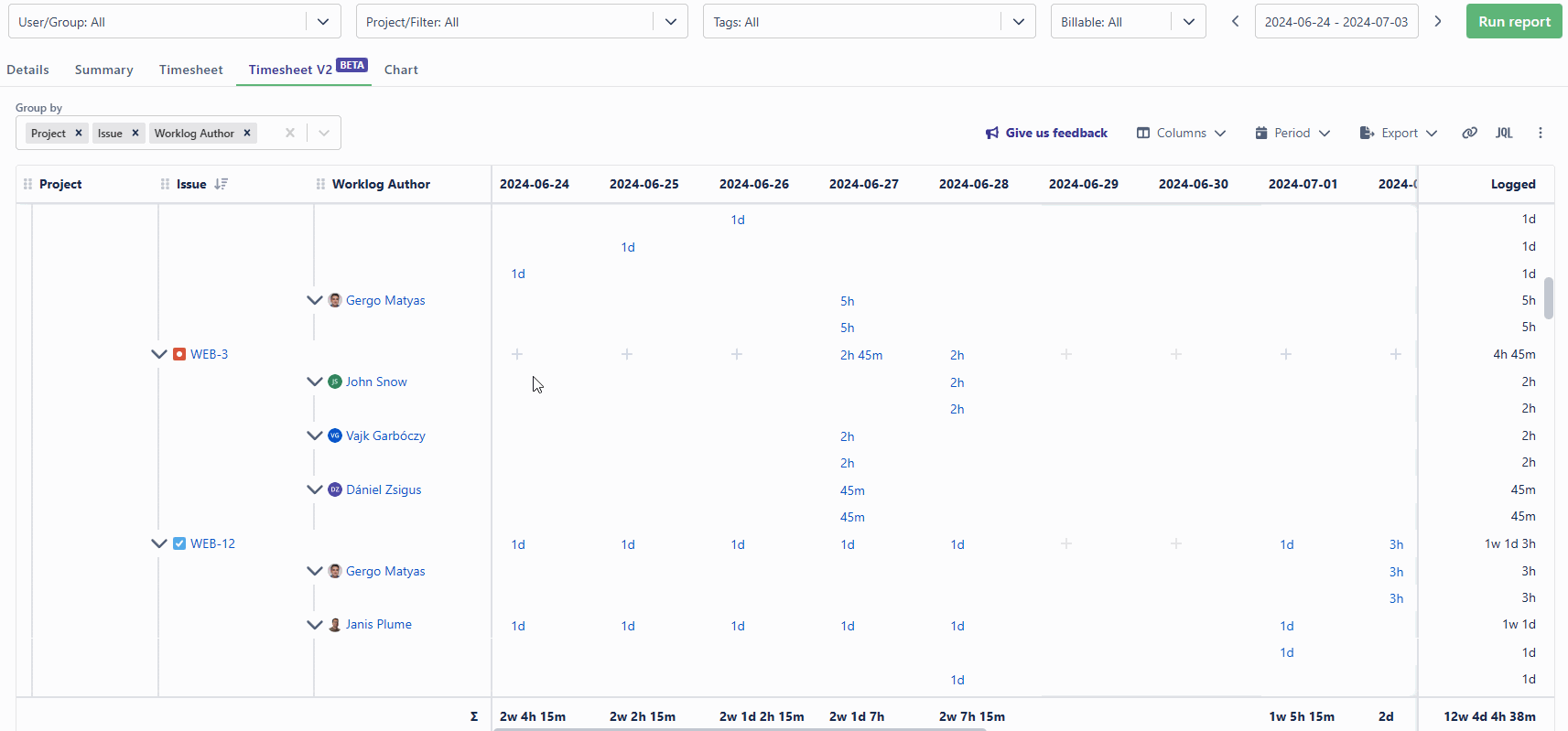
Other useful improvements
We’ve extended the “Period” selector with “Quarter” and “Year” options
You have the flexibility to customize how Projects and Issues are displayed on the Timesheet report under the ... menu
Key only (e.g. TTT-123)
Summary only (e.g. My issue)
Both key and summary (e.g. TTT-123: My issue)
Common Use Cases
We have collected some of our customers' common reporting use cases, and we also show how they can be achieved with the new Timesheet reporting. Check it out here!
We Need Your Feedback!
As this feature is still in BETA, your feedback is crucial in helping us fine-tune and perfect it. After trying out the new Timesheet report, please share your thoughts with us via the Feedback Form on the report page or raise a Support Ticket for us. Your insights will directly impact the final version of the report.
Thank you for being a valued user of Timetracker!
We hope you'll find these updates useful and enjoyable. If you have any questions or feedback, feel free to reach out to us.
Stay tuned for more updates!
