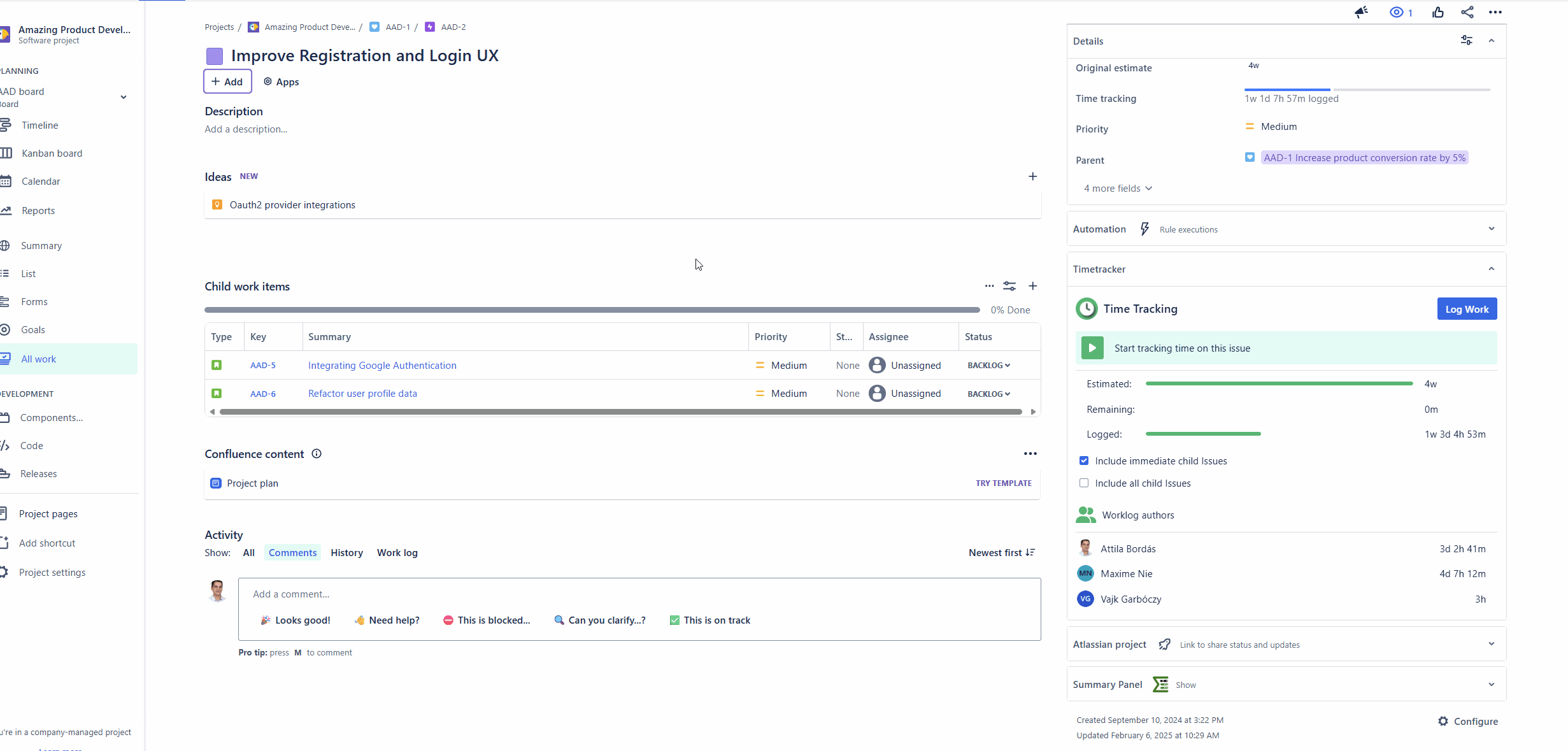Epic Sum Up by APTIS GmbH & Co. KG
Some of our Timetracker users have specific use cases where they want to display and roll up time tracking values (such as original estimate, remaining estimate, and worklog) across different hierarchies (like Epics or Initiatives).
This is where the excellent Epic Sum Up app comes in handy — and we’re now integrated with it!
Epic Sum Up by APTIS GmbH & Co. KG is a powerful Jira app designed to streamline project management by enhancing visibility, control, and efficiency across your projects.
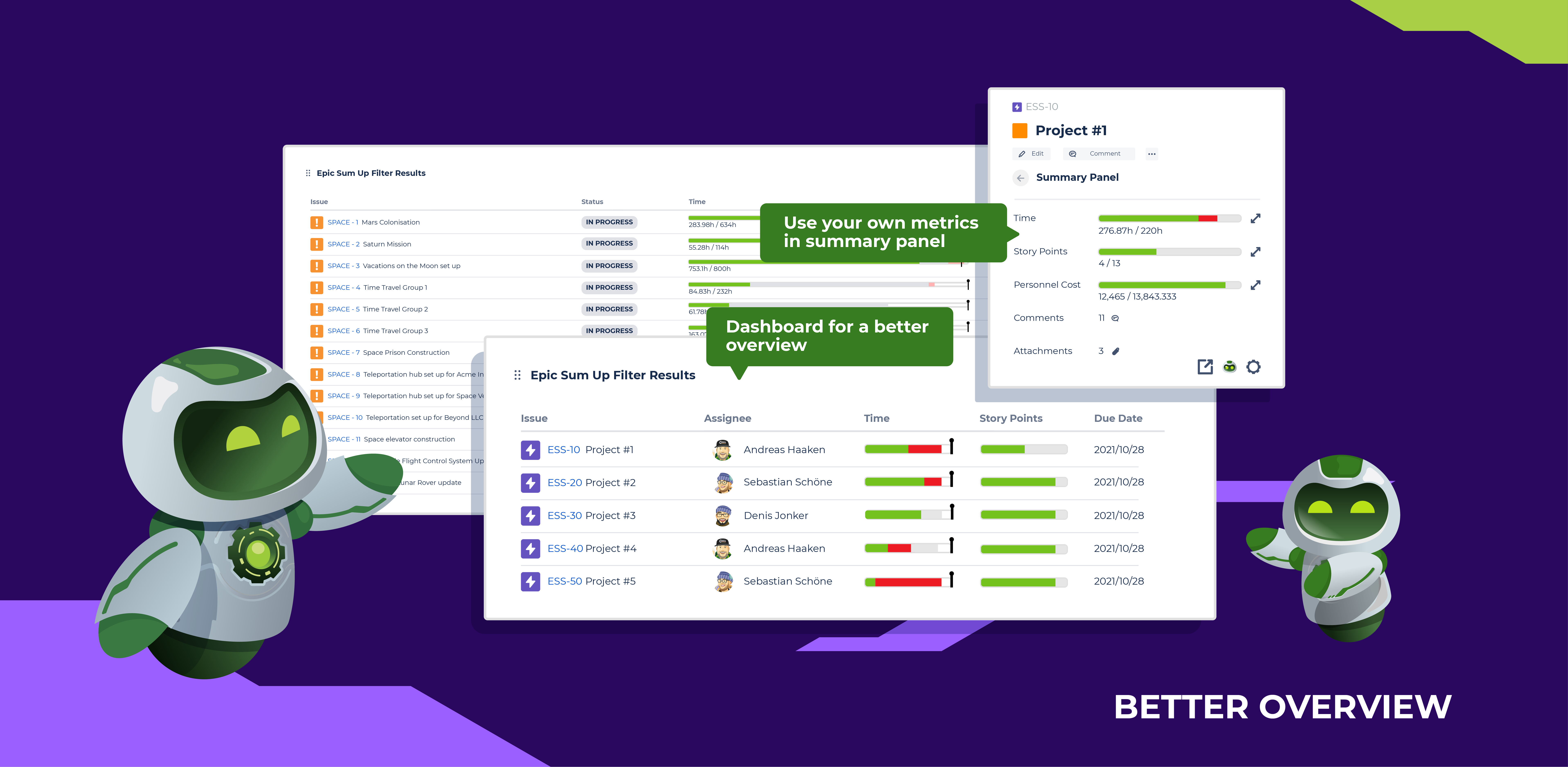
It provides live reporting with real-time progress bars and summary panels, enables bulk editing through a spreadsheet-like interface, and helps manage complex issue hierarchies. Providing that a metric is tracked in an epic, you are able to configure a progress bar.
Epic Sum Up progress bars can be used in the following structures:
Epics
Advanced Roadmaps
Epic Sum Up containers
How the Integration Works in Timetracker
Thanks to this integration, you can now open Epic Sum Up’s structured reports directly within Timetracker as well.
Steps to Access Epic Sum Up Reports via Timetracker
Navigate to a Hierarchy Issue:
Open an Epic or any issue configured as a hierarchy element.Click a Progress Bar:
Within the Epic Sum Up summary panel, click on any visible progress bar to open detailed insights.Open in Timetracker:
Select the dropdown option “Show issues in” and choose Timetracker.
You’ll be taken directly to Timetracker’s Timesheet Report view, where all related issues — along with their time tracking data — are listed and ready for analysis.