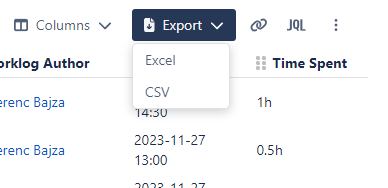Details
In this section, you can see the detailed work log data as a list according to the search. Each row represents one worklog and every row contains the basic information about the project and the issue which the worklog belongs to.
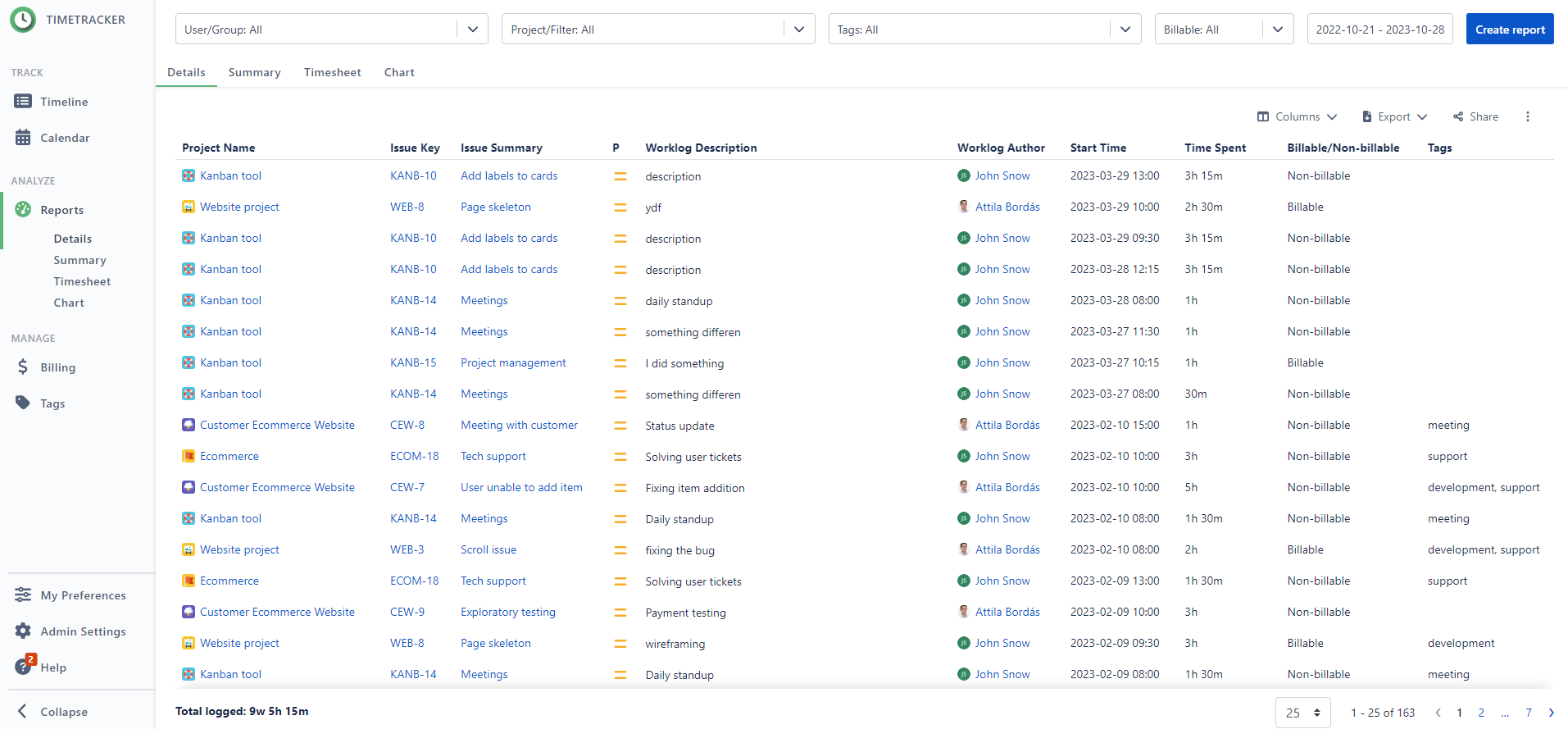
Columns
You can select and display default Jira fields and custom field as columns. Service Management and Software fields also supported.
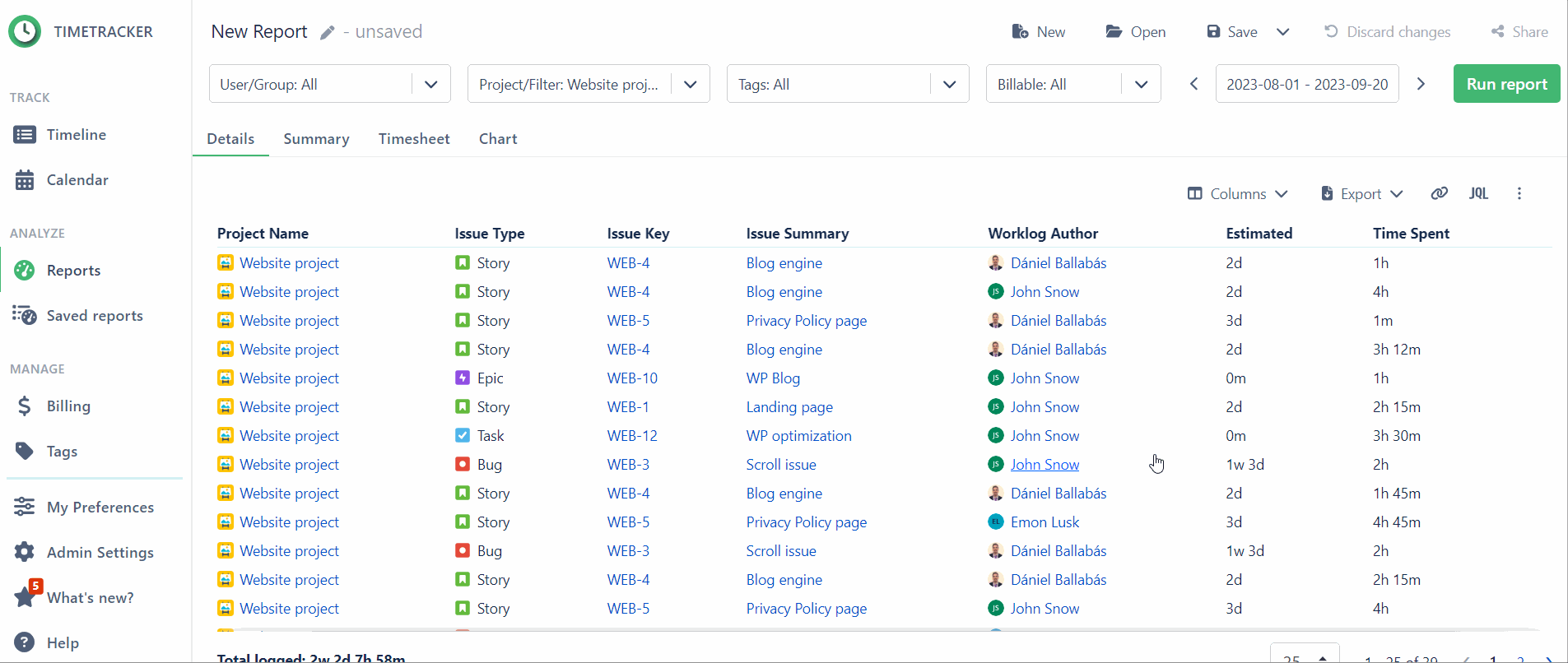
You can now re-order columns in the Details Report by simply dragging and dropping them. The order of the columns will be preserved in the export as well as the saved report.
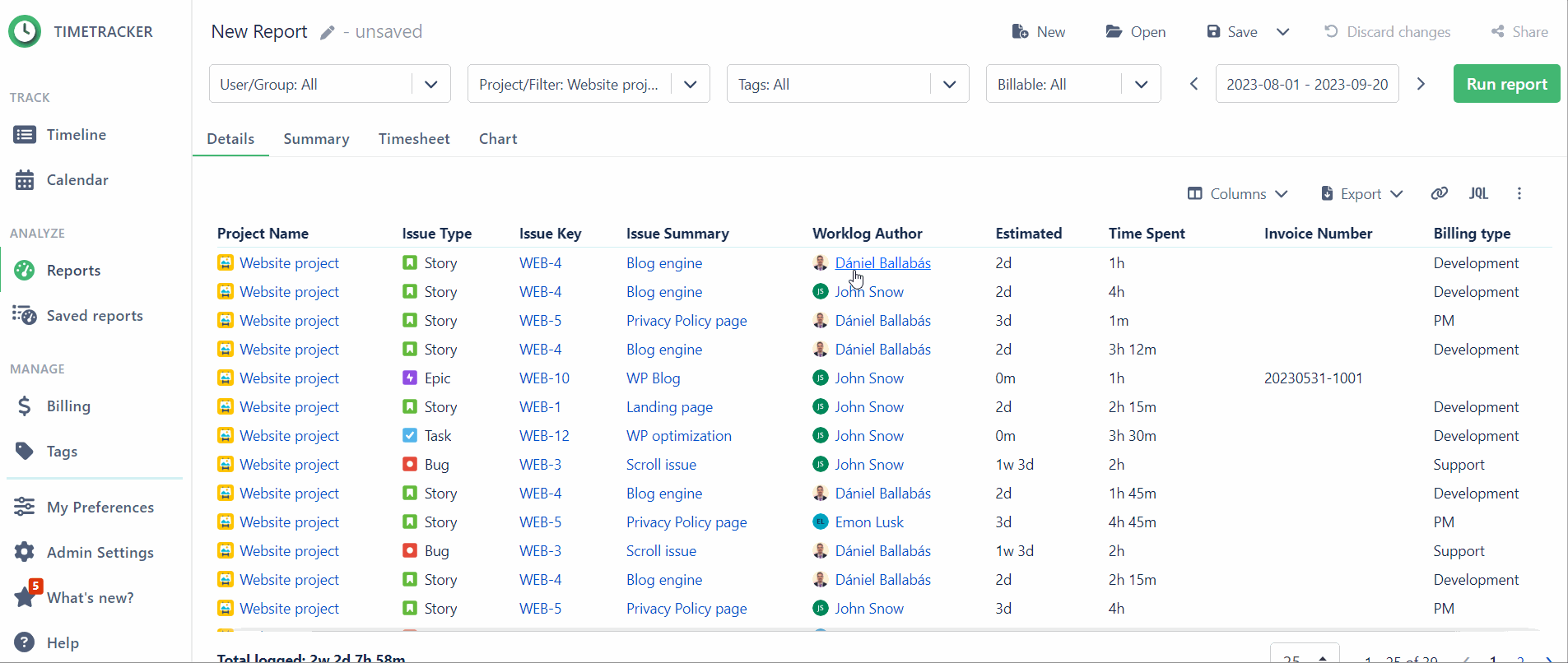
Export
You can export your search results from this section to Excel or CSV file.
The Export button will export the result of the last created report. Export will contain the currently selected columns/fields.
Export duration and time format will be the same as it appears on the reports.
Please be aware of that the total number of characters that a cell can contain in Excel is 32,767 characters. If one of the entries exceeds the number of characters, the export function will not work properly.